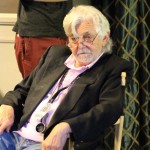How to make sure your RED camera is shooting properly to the SSD cards. When doing the initial camera prep it is important to follow these simple steps:
1) Connect the camera to DC power supply
2) Complete a factory restore on Operating System
3) Set the camera project to the desired Resolution, Frame Rate, and Codec
4) Insert SSD media into the camera
5) Format the SSD using the media menu
6) Shoot 3 shots over 2 min each
7) While shooting the test shots attach a lens to the camera and remove lens cap
It is important that the test shots have variation of color, exposure, and distance to objects. I would suggest pointing the camera around the room and focusing on different objects.
This is because when the camera is only creating black pixels it isn’t really testing the camera’s ability to record an image.
8)Unmount SSD from the camera
9)Insert SSD into a data management station to view the footage at full resolution
10)Be sure to watch each shot thoroughly to not miss minor imperfections
11)Repeat steps 4-10 for each SSD card in the package
It is important to do this test during camera prep and on set first thing each day before shooting.
Why should a RED camera user be so thorough with checking media?
Due to the fact that RED cameras are nothing more than a complicated computer system it is possible for problems to arise in the camera’s processes of capturing footage. These problems are NOT a result of the camera being physically broken. They are in fact from a very common issue with RED camera minor corruption in the indexing of the operating system. After a system restore and/or a reinstallation of the firmware the camera will function properly for at the very least the duration of your shoot day.
Responsibilities of DIT on set quoted from “The Camera Assistant’s Manual” by David E. Elkins, SOC
THE DIT on Set:
● Should know each piece of equipment, how it works, and how
to troubleshoot each part of the system by making recommendations
regarding repair options; he or she should not be expected
to repair equipment
● Preps, tests, sets up, operates, and maintains digital cameras,
monitors, cables, recording devices, and other related equipment
● Should be able to make recommendations regarding options
available whenever a piece of equipment goes down, but should
not be expected to repair equipment
● Should know and understand the internal camera menus and
functions of various cameras”
Discussing Further:
*It was important for your camera department to pay attention to these responsibilities. The problem that occurred in the footage the day of February 14, 2013 could have easily been prevented if the camera was tested and the footage was properly examined before the beginning of the shoot day. The fact that the footage wasn’t properly inspected until there were two full 128gb SSD cards filled with costly footage is unacceptable.
If the Media Prep that is explained above had been preformed during the camera prep on February 13, 2013 the problem would have been easily corrected. Also, if the test would have been a definitive answer as to whether or not the camera needed to be replaced and serviced at RED or was just in need of a system restore.
Hollywood Camera’s Service Department:
We here at Hollywood Camera Inc. test all of the camera systems when they are returned to the facility. During this process we clean the camera and test the camera operating system, do a system restore, and format/test all media before our cameras return to the prep floor. With that said it is essential to understand that the media prep must still be preformed at camera prep and on set before shooting because just the vibration of the cameras ride on the production truck can cause issues that may require a system restore
It is also important for you to know:
After the camera was returned to Hollywood Camera Inc. a simple system restore was preformed and the camera worked absolutely fine.


 How Does It Work? Hollywood Camera inc in partnership with Bertone Visuals will be offering transcoding services at $75 an hour to all our rental clients. How does it work? Simple! Bring in your production shuttle drive containing the raw footage in 6K / 5K / 4K of your feature/commercial/etc and we will do both […]
How Does It Work? Hollywood Camera inc in partnership with Bertone Visuals will be offering transcoding services at $75 an hour to all our rental clients. How does it work? Simple! Bring in your production shuttle drive containing the raw footage in 6K / 5K / 4K of your feature/commercial/etc and we will do both […]